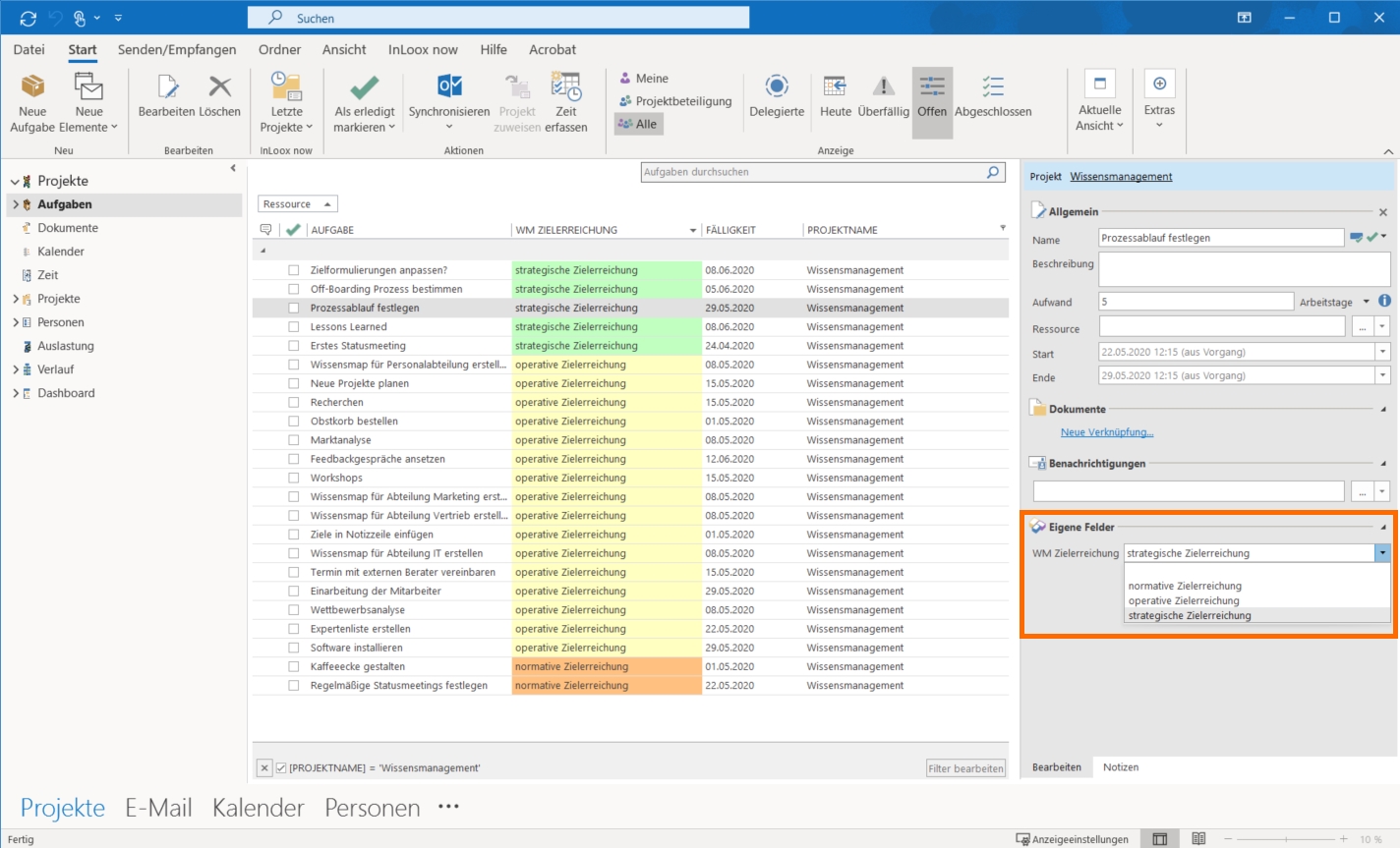Find out about the next steps in the process of implementing knowledge management in your company. InLoox tips will help you again and this time you will also receive an InLoox planning template which you can use to start your KM project today.
Knowledge Management (Part 4): How to Implement and Use Knowledge Management Systems Correctly
Annalena Simonis, Thursday 23 April 2020 | Reading time: 8 min.The implementation of knowledge management is a multi-stage process and should be regarded as a separate project within the company. The previous blog post has already defined the organizational steps of the knowledge cycle. This post explains the next operative steps in the process. At the end you can download an InLoox planning template that allows you to start the implementation process immediately as a new InLoox project.
Step 4: Distribute your knowledge
How do you transfer knowledge to the right employees? Who needs to know what and to which extent? These questions have to be clarified when you discuss knowledge distribution. The aim of knowledge distribution is to ensure that every employee has access to the knowledge they need to fulfill their tasks within the company. The goal of knowledge distribution is to multiply knowledge and to secure and share individual experiences in order to develop new knowledge (see last blog post under step 3). Create all the necessary organizational and cultural conditions to promote the distribution of knowledge within the company. There are two ways to transfer knowledge: through social networking or by documenting information. In the latter case, technical support tools such as internal e-mails, employee chat rooms or an intranet can help you. In any case, avoid a one-sided distribution strategy - technological tools are not a solution. The personal exchange of knowledge is also important. Schedule fixed status meetings as an efficient platform to exchange information between employees. These meetings can also be used, for example, to hold internal training sessions or small presentations on current projects. Nevertheless, make sure to not let it get out of hand and to keep effort as low as possible in order to maintain the acceptance and willingness of the employees. Another possibility is to list your expert knowledge in a register. This helps you and your employees to quickly find specialists for various topics inside of your organization. You can use a spreadsheet or add the information to the respective contacts in the internal address book.
InLoox tip: Define and search for skills in InLoox
Schedule fixed meetings for each new project for regular knowledge exchange within the team in the planning phase. For example, visualize them as fixed milestones in the planning tool. The results of these meetings (e.g. video recordings, minutes, etc.) can then be linked to the project or event as documents, visible and accessible to all (see next InLoox tip). The software also offers the interesting function of defining skills and assigning them to people. This allows you to easily filter your address list according to the skills of your employees and you do not waste time searching for existing knowledge in your company.
Picture: InLoox for Outlook: Search for skills in resources
Step 5: Use your knowledge properly
One of the biggest challenges in knowledge management is to convert knowledge into value. Therefore, the fifth step raises the following question: How can we use the existing knowledge best and which tools support the realization of decisions in products and services? Knowledge management supports you in creating a framework in which the use of knowledge actually takes place and is facilitated. The focus is primarily on individual knowledge, which must be made accessible for everyone. Therefore, you need a system that is logical and easy to understand for your employees, in terms of content and design. A software or IT platform must be in full allignment with the requirements of your company. The aim is to design a user-friendly platform where your knowledge is kept so you can strengthen and improve the handling of knowledge. Don’t forget to involve the users - your employees – from the beginning to prevent future rejection. Your team will only accept and actually use a digital solution if they realize its benefits.
InLoox tip: Attach important documents and emails to projects
An efficient distribution of knowledge can only work if the employees can find the information. Therefore it is important to collect all information in one place. In InLoox you can link documents such as manuals, handover protocols, webinar recordings and also hyperlinks or even Emails directly in the project. In this way you avoid media breaks and version chaos. InLoox Web App even allows you to edit Word, Excel and other text documents directly in the browser - so all employees can work on the same document and there are no duplicates.
Picture: InLoox for Outlook: Attach documents to task
Step 6: Preserve important knowledge
How do you protect yourself against knowledge loss? Which knowledge should be stored? If you haven't defined a strategy for knowledge preservation in your company, you risk losing the knowledge you’ve gained, such as best practice manuals or customer information, because it is not documented. Employees leaving the company can also lead to the loss of valuable company knowledge. This is why it is important to anchor knowledge in the company in such a way that it can be accessed independently of people. For security reasons, make sure to define strict access permissions. Integrate fixed standard processes: When should which data be stored, where should it be stored and by whom should it be stored. Determine together with the IT department how documented knowledge can be stored in a clear and easily accessible form. Communicate the benefits of proper knowledge retainment in order to motivate your team to continue storing and documenting their knowledge. In addition, integrate a standardized offboarding process in your human resource management to prevent knowledge from leaving the company along with the employee. For example, use handover protocols or meetings to ensure a safe transfer of knowledge.
InLoox tip: Use the Offboarding template (German)
In case an employee leaves the company, a lot of things have to be considered. To make it easier for you to deal with an employee leaving, InLoox provides a ready-made planning template to help you carry out a structured off-boarding process. This ensures an optimal handover process without creating knowledge gaps for your company.
Picture: InLoox for Outlook: Offboarding Template
Step 7: Evaluate knowledge
At the end of a management process you will have to evaluate whether the effort made has produced any value. In KM, one question also comes up: Have you achieved the strategic, normative and operational knowledge objectives (see second blog post in the series)? Here having defined your goals at the beginning following the SMART method will really pay off. Now you can measure the performance of the measures you have taken based on whether you’ve achieved the objectives. The aim of the knowledge evaluation is to find out whether you were able to increase the company’s value by the introduction and use of KM. Please note that knowledge management is a long-term process and visible results may occur with a delay. However, you will be able to determine the acceptance and use of your employees quickly. To do this, you should hold detailed feedback meetings with the various departments, managers and employees. Finally, take a look at which processes you can still improve, i.e. where external knowledge is still missing, and where the system is already working well. If necessary, you can then formulate new objectives, which will close the knowledge cycle according to Probst (see earlier post).
InLoox-Tipp: Create own fields for KM objectives achievement
With InLoox you always have the option to create your own fields to filter projects or organize tasks more clearly. For example, to keep an overview of which tasks pursue which knowledge goals, you can create your own field in which the objective type (normative, strategic, operational) must be determined. In the global task overview, you can filter by the corresponding tasks or visualize them in color to maintain an overview.
Picture: InLoox for Outlook: Create own fields for knowledge objectives
Start your project knowledge management today
If you have noticed at the end of this blog series about knowledge management that your company has potential for improvement or that there is still no standardized process, then don’t hesitate and start the process now! We’ve already shown you how InLoox can support you in handling knowledge. Our planning template will help you get started right away. Download our free planning template and start your knowledge management project in InLoox. Expand the individual steps with tasks customized to your company and become an intelligent company step by step.
Also read other articles of this series: